|
|
Post by Jacqui on Mar 7, 2012 11:08:39 GMT
John Under Audio sound Playback it says Volume and Advanced, under Advanced it says speakers with a drop down menu, I selected 5.1 speakers which is what plays back my sound from the pc, but I heard nothing from the speakers with the mixer plugged in.
There is a dropdown with loads of other speakers but mine normally play on the 5.1 so left it there.
Jacqui
|
|
|
|
Post by JohnG on Mar 7, 2012 13:08:25 GMT
Hi Jacqui, Forget volume, forget advanced for the moment, it's this that's important. 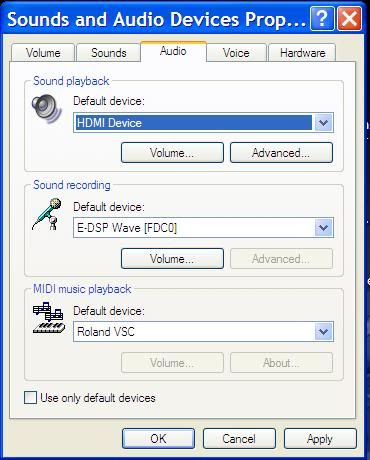 Where my "Sound Playback default device" is set to "HDMI Device" you said that you had changed this value to "USB codec" on your PC. What it was before you didn't say. But it needs to be set back to whatever it was before you changed it. It must not be be set to USB codec. repeat: It must NOT be be set to USB codec.(If you leave it set to USB codec, you will continue to hear nothing from the PC speakers ever again.) Please just set this back again to what it was before you changed it.------------------------------------------------------------------ The next part where on my picture it says "Sound Recording default device", and in my picture it says "E-DSP wave (FDC0), you now have it set to "USB codec", this is correct. Leave that as it is. JohnG. |
|
|
|
Post by Jacqui on Mar 7, 2012 20:25:41 GMT
Hi John
Sorry if I'm driving you nuts!
Yes I do get what you are saying, but even though I do it that way I can't hear anything through the speakers, the sound is coming into the pc as I can see it on the record level on the creative recorder, if I turn it up on the mixer it goes into the red, so it's defiantly coming in, but the only sound I get out is what I play that's already on the pc that way, nothing that I am playing into the pc via the mixer. I sent you some pictures, as I can't get them onto here.
Jacqui
|
|
|
|
Post by JohnG on Mar 8, 2012 9:56:02 GMT
Hi Jacqui,
I've received your email with the pictures and shall have a look and give it some thought.
I imagine, off the top of my head, that it's just a question of getting the USB input signal passed across to the Audigy card so that it plays through the loudspeakers.
I suspect, in the case of this PC, that somewhere in the Audigy software you can select what input gets output to the loudspeakers. Since I don't own that card it's difficult for me to tell you exactly how to do it.
Regards,
JohnG.
|
|
|
|
Post by Jacqui on Mar 8, 2012 12:34:47 GMT
Hi John
Yes I'm Thinking the same thing too, I've looked at the the sound and speaker settings, but can't see anything obvious to select that might do that, but I'd say there must be a way, maybe someone on here who has a creative card might know.
Jacqui
|
|
|
|
Post by oldsage on Mar 8, 2012 13:06:19 GMT
Hio jacqui,your playback should be the same as your soundcard,so look for creative audigy or similar as your playback default!!.i used to have the creative live card,and thats what i had it set at.also try the " what you hear on your",main console!!,i take it your using a usb input for your guitar sound,is this from a mixer desk??.i use mine to record my keyboard,and you should see 2 phono connections 1 should be an out so you could plug it into the line in socket on the soundcard,then select the line in/mic as the input.i dont use usb,as it always causes me problems with latency etc!!!.If you can connect using this method,put your settings back as they were.I think your recording setting should also start with creative sound or similar.hope this might help you!!!!.alternatively!!!,ask out Tom!! (Tiny) he is very knowledgeable in recording guitars,and also has a creative card.............Steve
|
|
|
|
Post by Jacqui on Mar 9, 2012 13:51:41 GMT
Ok will give that a try thanks again  |
|
|
|
Post by Jacqui on Mar 17, 2012 13:26:20 GMT
Still trying to get this working right, set up the mixer again a few times, but soon as I connect it via the usb, I get the record signal showing coming in but no sound out the speakers, even the headphone on the pc is silent, so it must cut the sound off somewhere.
Jacqui:-[
|
|
|
|
Post by freeway on Mar 17, 2012 13:59:25 GMT
Jacqui..... In CW go into Options/ Audio and alongside "Playback Timing Master" whats written in that box ? Barry  |
|
|
|
Post by Tiny on Mar 17, 2012 14:23:14 GMT
Hi Jacqui
I Have The alesis mixer Once You Plug in USB This
Will Take over as Like a New Snd Blaster
If You Put H-Phones into Mixer You Will Hear The
Guitar Snd.... once you have Rec a Guitar on a track in Your
DAW Then Unplug The USB It will Play Through Your orig
Snd System ....Give it a Try ........Tom
|
|
|
|
Post by Jacqui on Mar 19, 2012 14:41:07 GMT
Jacqui.....
In CW go into Options/ Audio and alongside "Playback Timing Master" whats written in that box ?
This is what is says Barry
1:SB Audigy 2ZS Audio (BCC0) 1/2
Not sure what you mean Tiny, are you saying you can't hear through speakers as you record only on the headphones from the mixer, yes when I unplug the mixer I get the speakers working again on the pc
|
|
|
|
Post by Tiny on Mar 19, 2012 18:05:21 GMT
Hi Jacqui
Does Your Snd Blaster have Have Inputs on Front of
Pc ?? Or on Rear.. My Snd Blaster Has Ports on Front
Which will Take Audio Phono (in) Spdif-in- Quarter Inch
Guitar Input Etc, Speaker Out,s on Rear ??
|
|
|
|
Post by frankie on Mar 19, 2012 21:26:19 GMT
Jacqui..... In CW go into Options/ Audio and alongside "Playback Timing Master" whats written in that box ? This is what is says Barry 1:SB Audigy 2ZS Audio (BCC0) 1/2 Not sure what you mean Tiny, are you saying you can't hear through speakers as you record only on the headphones from the mixer, yes when I unplug the mixer I get the speakers working again on the pc Can you plug the speakers into the out of the mixer ? |
|
|
|
Post by JohnG on Mar 20, 2012 8:14:51 GMT
Hi Jacqui,
Yesterday I managed to find the help file / manual for the Audigy 2 ZS.
No matter how hard I looked I couldn't find where it described how to route an external signal, e.g. via USB, through the card and out of the PC speakers. Loads of descriptions of how the various (and multitudinous, I have to say) physical connections s were handled (CD, Firewire, digital inputs, etc.) but nothing about handling signals not physically connected to the card.
Now, I wasn't able to research the various software applications that come with the card, and here may lie the solution, because it may be there that the answer lies.
Can you let me know what applications you have that came with the Audigy? If they have manuals maybe you could attach those to an email to me.
Kind regards,
JohnG.
|
|
|
|
Post by Jacqui on Mar 23, 2012 14:51:19 GMT
s127.photobucket.com/albums/p122/Jacquidean/Creative%20Speakers/Not sure how I get the pictures on here, but here is a link to speakers and conections. John I'm sending a dropdown list of the creative software, I can't sort the picture of that  to put here. Frankie-Yes I think I can put a speaker into the mixer to hear it, I have an active powered speaker I can try. Jacqui 
|
|