|
|
Post by kenja on Mar 29, 2009 19:23:47 GMT
A lot of people on this site use minidisc, as I do to hold finished tracks once the midi editing is done and the file rendered to a wav or mp3 format. However copying this material further from this disc unaltered is not as easy as it seems.
You may, or may not, also know that minidisc ATRAC format is a compressed format made by algorithms that among other things essentially remove the non-audible frequencies.
Now unless you have a very expensive professional machine (around £3,000) which will copy the contents of a minidisc to another machine as a "data dump", the first machine will decompress the file and then re-compress it again on the new disc. Unfortunately the initial compression and the subsequent de-compresssion are not the same, it is asymmetrical. What this means is that for each copy the file is degraded until after about ten sequential copies it is starting to sound pretty naff.
The same is true, I have always suspected, with mp3 files - OR IS IT? I hope some boffin can throw some intellectual light on it.
A data file when zipped and then unzipped contains exactly the same data ad infinitum. One would hope that an mp3 file would do the same.
When an mp3 file is loaded into a sound editor such as Cool Edit Pro it is expanded to a wave format. After I have finished editing I then save it to a .wav or a .mp3. Now the wav file would be unaltered except that it has probably undergone one asymmetric change on de-compression when loaded, but the mp3 would be compressed - again! Therefore each time I put the mp3 back into CEPro for re-editing and then re-save it back to an mp3 am I degrading it much like the minidisc track?
I have been unsure about this one for quite a while and hope someone can shed some light on it.
Incidentally, midi files can also be compressed, but as they contain only data perhaps it is different for these - another question?
Ken
|
|
|
|
Post by levi2 on Mar 29, 2009 19:39:11 GMT
it might open as a wav but it will still have the same sound quality as the mp3 you loaded in simply once summit is compressed and saved you cannot uncompress and revert back to original quality this has been mentioned once b4 ie if you have a picture say 1200x600 and resize to 300x150 then save it you can mske it bigger again but youll have lost nearly all the quality
|
|
|
|
Post by kenja on Mar 29, 2009 19:58:51 GMT
Yes quite right I wasn't thinking clearly enough. The same will be true of the minidisc decompression.
It is subsequent compressions that are causing me to question integrity.
Ken
|
|
|
|
Post by levi2 on Mar 29, 2009 20:02:34 GMT
what i do is record my songs to a master minidiscs then when i put em on to another disc for me gig sets i always copy from the master
|
|
|
|
Post by kenja on Mar 30, 2009 11:39:58 GMT
If you copy from your master, then this second copy will be degraded although you won't know the difference for the first generation.
Having said that there was a great discussion about the quality of mp3 files through a PA at gigs depending on the bit rate. It was considered that 128 was too low and a minimum of 320 should be used for good fidelity.
Some people have better hearing than others!
|
|
|
|
Post by JazzCat on Apr 29, 2009 8:51:12 GMT
Correct on all counts, including what you said regarding MIDI files.
192 kbps should satisfy most ears, especially if the format is MP3 Pro.
|
|
|
|
Post by JohnG on Apr 29, 2009 14:13:53 GMT
With both mp3 and ATRAC (minidisk) the compression methods are known as "lossy". In other words part of the audio signal is thrown away each time it undergoes compression. After multiple compression/decompression cycles it only bears a passing resemblance to the original wav file.
However zip compression of a MIDI file is "lossless" in other words you get out exactly what you put in. For example if the zip program finds the binary "000000" in a MIDI file it writes a code that means 6x0 to the zip file, that's now 50% of what was there originally, but the 000000 can still be recreated precisely when the file is unzipped. (just one simple example)
As Cat says, 192Kbps should probably prove good enough with a good quality compression program. I still believe LAME is one of the best as a "quality" parameter can also be set.
Certainly, if in doubt, use 256Kbps. 320 is probably over the top except in a very good hi-fi system for someone with "golden ears"!. In a noisy typical gigging environment one can probably get away with a poorer mp3 than in a totally quiet room. The thing to do is to experiment with different rates and see if you can hear any differences yourself.
Just my 2d worth,
JohnG.
|
|
|
|
Post by kenja on May 1, 2009 9:31:41 GMT
Very interesting and informative, thanks.
It makes one wonder why no-one has come up with a compression method for music which does not throw away the relevant bits but stores them for later restoration. It may not be technically possible of course but the industry being what it is - especially Sony - against digital copying, you can't help wondering whether it's done on purpose.
KenJA
|
|
|
|
Post by JohnG on May 1, 2009 20:21:39 GMT
Hi Ken, Actually there are some lossless music compression formats, FLAC and Monkey's Audio come to mind, but the file sizes are huge compared to mp3 or ATRAC. I think there's even an MPEG4 standard here too ALS or SLS or something, I've forgotten. As far as I recall in terms of compression you might as well zip the original wave file. But a zip file can't be played live whereas these other ones have live decompression like mp3. Try looking up Monkey's Audio if you're interested. www.monkeysaudio.com/JohnG. |
|
|
|
Post by simmo123 on May 1, 2009 23:45:15 GMT
 Hi John re,the monkey programme you mentioned in your post,i have a programme installed called Media Monkey which i use to turn my wav format edited midifiles into Mp3 format would this be a similar programme that you mentioned in Kenja's thread or is that one something different,just wondered,i find that the Media monkey works fine for me but then i do not know the finer points of this compression thing,in fact i actually dont know bugger all about compression,enlighten me!!!,Simmo floundering out of depth as usual ;D ;D ;D
|
|
|
|
Post by JohnG on May 3, 2009 10:04:07 GMT
Hi Terry,
As far as I am aware Media Monkey and Monkey's Audio are two different things. The first is a utility for making mp3s and the latter a special non-destructive (i.e.lossless) audio compressor.
The basic idea behind digital compression of the "lossless" kind is to look for repeating patterns and replace them with an abbreviation. Audio files have very little repetition in them so another technique has to be used.
That technique uses psychoacoustics. Basically we can't really hear quiet sounds when a loud sound is being played at the same time. This is especially true of high frequency sounds. So with compression to mp3 the actual waveform of the file is analysed in different frequency bands and quiet sounds are chucked away in the presence of louder ones. Using this "lossy" technique it is possible to reduce the file size to 10 or even 5 per cent of it's original size. Using lossless compression (Monkey's Audio) may reduce the file size to about 55 per cent i.e. by a bit less than half.
The finer points are lost in mathematical analysis of the waveform. See wikipedia on data compression.
For mp3 compression one of the utilities that is in the public domain and has been in continual development for many years is a DOS program known as LAME. People have written Windows "front ends" for LAME for a little while. The function of a front end is to be easy to use and to pass the settings you want to the LAME program. A fairly recent one is known as RazorLAME which I quite like. Recommended by someone on this forum actually but I forget who. It allows you to specify a batch of files for conversion and the bit rate and quality of the resulting mp3 file.
The only drawback with LAME is that it likes to be left alone. In other words it likes to hog 100% of the processor whilst converting, otherwise you can get glitches in the output mp3 files. I go and make a cup of tea whilst it's at work! A small price to pay.
Any use?
JohnG
|
|
|
|
Post by kenja on May 4, 2009 8:47:06 GMT
Found out yesterday during my research that Sony have an ATRAC version called ATRAC1 which is lossless. However they only release the lossy Atrac3 versions to Joe Public!
|
|
|
|
Post by simmo123 on May 4, 2009 11:59:24 GMT
 Hi John,i've been following the thread on compression & was wondering how it would work for me as i finish up using all mp3s,after editing the midis in Sonar le using sonic cell ( when it doesn't play up)  i make a wav then from there i use the monkey media programme i mentioned in an earlier post to turn them into mp3 format,is it possible to get a better finished product if i were to use the Lame Razor programme you are using.i actually went on the net & downloaded a version but i noticed it had a 2006 date on it also because it was obviously a sample it told me that it had 9 days trial left on it.I printed off the instructions to help me use it but to no avail, when i got to the bit which said to use i think it was the encoder or possibly the decoder a box came up basicly telling me that i had stuffed up bigtime & it would implode in 10 seconds(i made that bit up ;D ;D)but anyway John perhaps you could give 'ole Simmo' a bit of an insight on the workings of it before he destroys half of Australia ::)i am always looking to improve the quality of my backing so hence the interest in this subject,many thanks,Simmo going back inside he's bomb shelter ;D
|
|
|
|
Post by JohnG on May 4, 2009 12:23:20 GMT
Hi Guys (and Gals), First a slight correction, ATRAC 1 was Sony's implementation of an equivalent to Dolby Digital or AC3. i.e. really only suitable for those people encoding films for DVDs and the like. ATRAC Advanced Lossless more commonly known as AAL is Sony's equivalent to Monkey's Audio. i.e. lossless audio compression. The really clever thing about AAL is that it stores the ATRAC3 (heavily compressed audio (lossy)) as one part of the file and the bits it has removed as another part, so it can recombine the two as the original or use the ATRAC3 for e.g. Minidisc. You can get the the software as a utility called SonicStage but only version 4 onwards supports AAL. Try here: support.sony-europe.com/dna/downloads/downloads.aspx?l=en&f=sstage_dl for the Sony Europe support site. BUT beware it's a pretty chunky piece of software, between 32 and 79MB to download! Initially a dowloader program is put on your PC which, when executed, pulls down the parts of the full program that you need. Terry, I'll try to get the bits of software you need over to you as a couple of attachments or put them on 4shared then I guess everyone can get at them. JohnG. Added later, must be getting old, I uploaded 'em some time ago. This is what I use: RazorLame: www.4shared.com/file/93734001/dd9d6e6a/razorlame115a.htmlLAME: www.4shared.com/file/93733914/26eaa892/lame3982.htmlAnd here's a short book of words for it: www.dors.de/razorlame/docs.php |
|
|
|
Post by simmo123 on May 4, 2009 12:34:38 GMT
 Hi John, many thanks for that i certainly appreciate it,anytime will be fine,Simmo
|
|



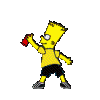


 Hi John re,the monkey programme you mentioned in your post,i have a programme installed called Media Monkey which i use to turn my wav format edited midifiles into Mp3 format would this be a similar programme that you mentioned in Kenja's thread or is that one something different,just wondered,i find that the Media monkey works fine for me but then i do not know the finer points of this compression thing,in fact i actually dont know bugger all about compression,enlighten me!!!,Simmo floundering out of depth as usual ;D ;D ;D
Hi John re,the monkey programme you mentioned in your post,i have a programme installed called Media Monkey which i use to turn my wav format edited midifiles into Mp3 format would this be a similar programme that you mentioned in Kenja's thread or is that one something different,just wondered,i find that the Media monkey works fine for me but then i do not know the finer points of this compression thing,in fact i actually dont know bugger all about compression,enlighten me!!!,Simmo floundering out of depth as usual ;D ;D ;D i make a wav then from there i use the monkey media programme i mentioned in an earlier post to turn them into mp3 format,is it possible to get a better finished product if i were to use the Lame Razor programme you are using.i actually went on the net & downloaded a version but i noticed it had a 2006 date on it also because it was obviously a sample it told me that it had 9 days trial left on it.I printed off the instructions to help me use it but to no avail, when i got to the bit which said to use i think it was the encoder or possibly the decoder a box came up basicly telling me that i had stuffed up bigtime & it would implode in 10 seconds(i made that bit up ;D ;D)but anyway John perhaps you could give 'ole Simmo' a bit of an insight on the workings of it before he destroys half of Australia ::)i am always looking to improve the quality of my backing so hence the interest in this subject,many thanks,Simmo going back inside he's bomb shelter ;D
i make a wav then from there i use the monkey media programme i mentioned in an earlier post to turn them into mp3 format,is it possible to get a better finished product if i were to use the Lame Razor programme you are using.i actually went on the net & downloaded a version but i noticed it had a 2006 date on it also because it was obviously a sample it told me that it had 9 days trial left on it.I printed off the instructions to help me use it but to no avail, when i got to the bit which said to use i think it was the encoder or possibly the decoder a box came up basicly telling me that i had stuffed up bigtime & it would implode in 10 seconds(i made that bit up ;D ;D)but anyway John perhaps you could give 'ole Simmo' a bit of an insight on the workings of it before he destroys half of Australia ::)i am always looking to improve the quality of my backing so hence the interest in this subject,many thanks,Simmo going back inside he's bomb shelter ;D